This approach uses filtering Event Viewer for entries created by Azure Backup software.
zabbix.ps1
cls$a=Get-WinEvent -FilterHashtable @{LogName = "CloudBackup"; StartTime = Get-Date -UFormat "%m/%d/%Y"} -MaxEvents 1 | sort-object TimeCeated | FT -HideTableHeaders -property Message | Out-String Switch ($a){{$_ -match 'The backup operation has completed'} { $result = 0}{$_ -match 'Storage quota is within limits.'} { $result = 0}{$_ -match 'The backup operation has started.'} { $result = 0}{$_ -match ''} { $result = 0}{$_ -match '-vv'} { $result = 0}else {$result=1}}$resultcd "C:\Program Files\Zabbix Agent\bin\win64".\zabbix_sender.exe -z zabbix_server -p 10051 -s zabbix_host -c "C:\Program Files\Zabbix Agent\conf\zabbix_agentd.win.conf" -k backup.azure[azure] -o $result -vvCreate scheduled task to send data to zabbix on regular interval.
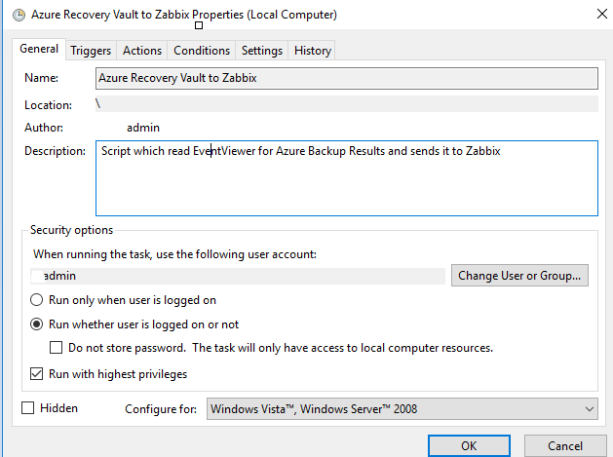
Program/script:C:\Windows\System32\WindowsPowerShell\v1.0\powershell.exe
Add argument:-file “C:\Program Files\Zabbix Agent\zabbix.ps1”
Start in (optional) C:\Program Files\Zabbix Agent
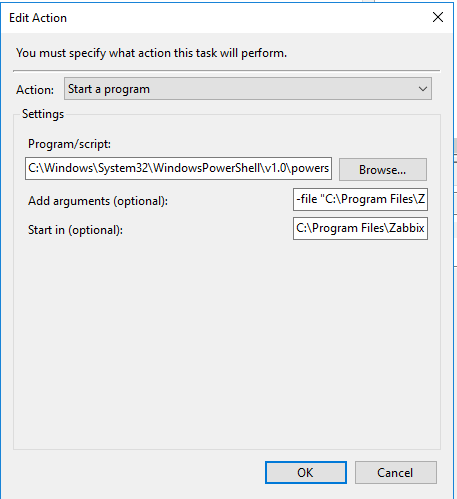
Create Item:
Type:zabbix trapper
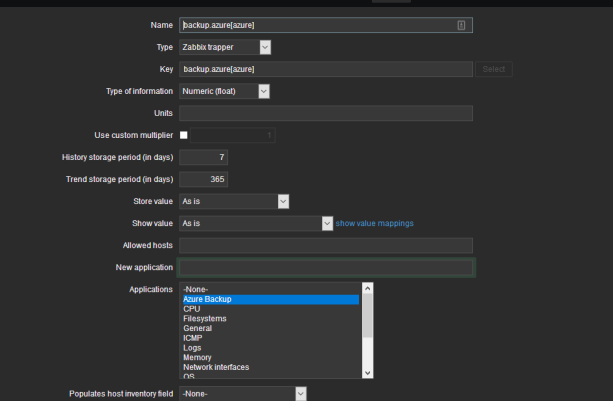
Trigger will fire off if result is > 0
{zabbix_host:key.last()}>0
{zabbix_host:backup.azure[azure].last()}>0
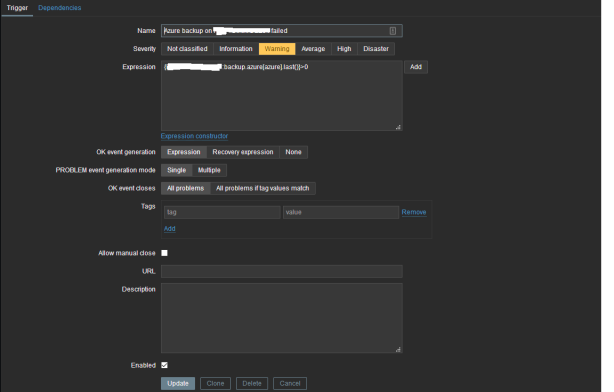
Hello, how are you ?
I tried to follow your tutorial to monitor Azure Backup backup through Zabbix 4.2.4.
I created the power shell script and is returning the following message:
0
zabbix_sender.exe [16916]: DEBUG: answer [{“response”: “success”, “info”: “processed: 0; failed: 1; total: 1; seconds spent: 0.000020”}]
Response from “xxxxxxx:10051”: “processed: 0; failed: 1; total: 1; seconds spent: 0.000020”
sent: 1; skipped: 0; total: 1
PS C: \ Program Files \ Zabbix Agent>
I created a new template called Azure Backup, created the item and triguer, and associated it with a host, but is not giving me any information from backup jobs, could you give me a light?
Thanks
LikeLike
Hi, it happened to me also, and solution was – to wait 20-30 minutes after creating Zabbix template/items.
LikeLike