Virtual Private Cloud (VPC) is custom datacenter in Amazon cloud when we define network (subnets,routing tables,ACL’s..)
In AWS console click VPC under Networking & Content Delivery
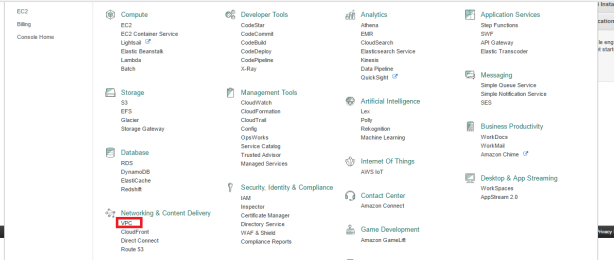
Your VPC’s-Create VPC
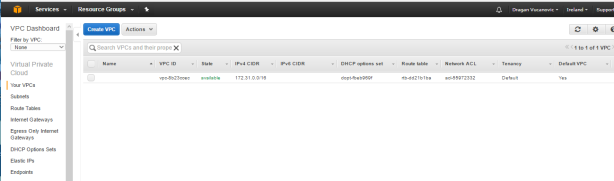
CIDR Block size must be between 16-28
Tenancy-default-use shared hardware
dedicated-use dedicated hardware (incurs costs)
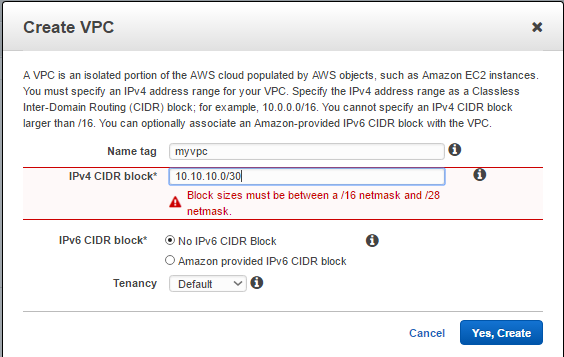
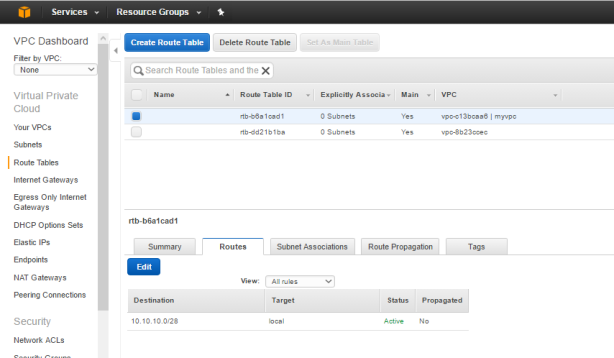
After creating VPC Route table and Network ACL’s are automatically created
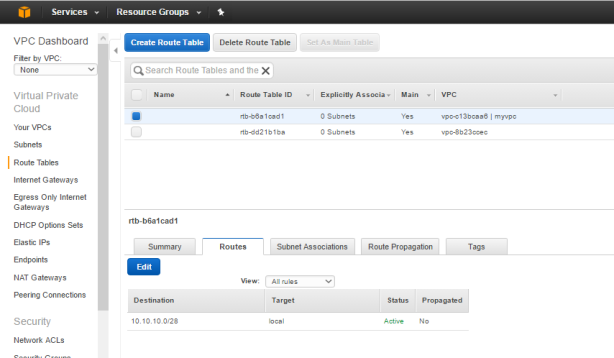
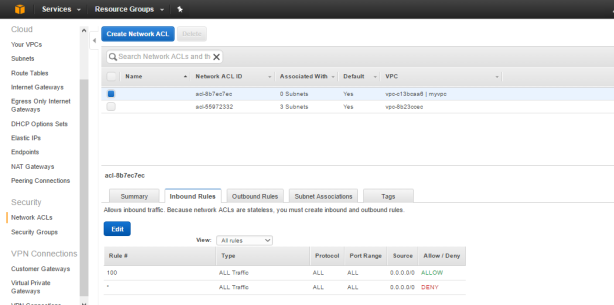
Creating subnets
From VPC dashboard click Subnets-Create Subnet
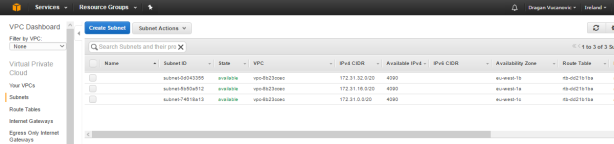
Under availability zone choose AZ or let AWS chooses it for you (No Preference)
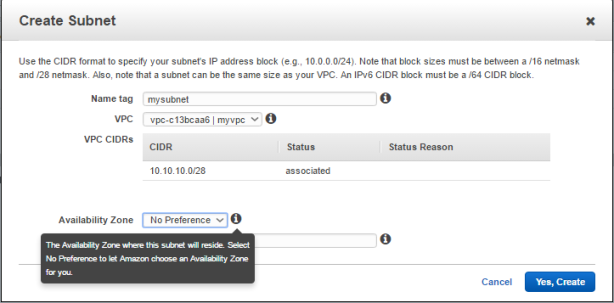
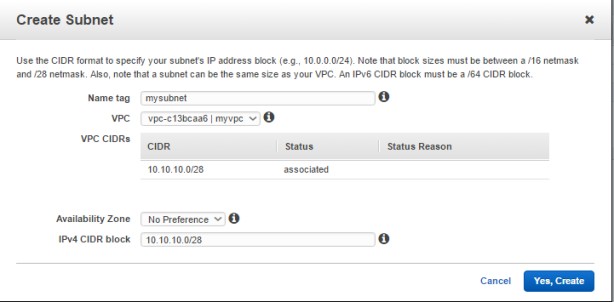
By default addresses won’t be automatically leased to VM’s
click on subnet-subnet actions-Mofidy auto-assign IP settings
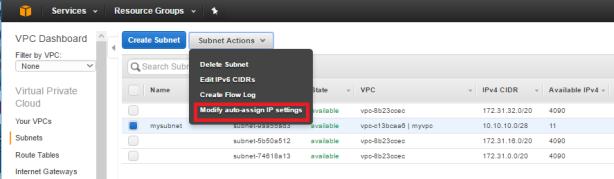
Click Auto-assign IPs
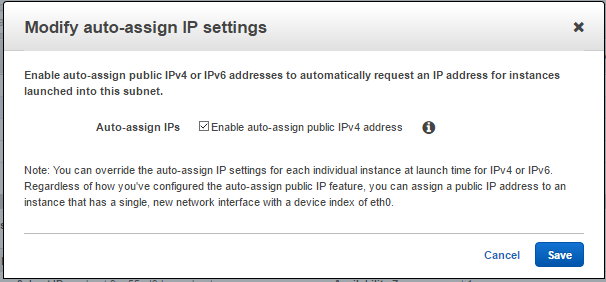
3 addresses are reserved:
1-vpc router
2-dns server
3-future use
Creating Internet Gateway
we need gateway in order to allow access to our VPC from the internet
Internet Gateway-Create Internet Gateway
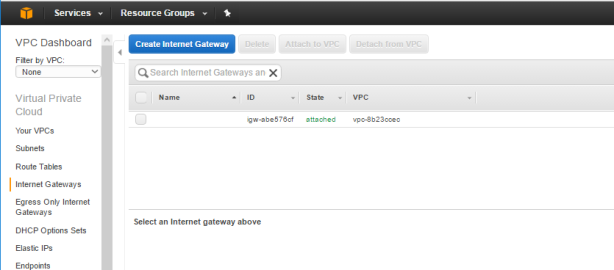
Bind Gateway to subnet-click Attach to VPC
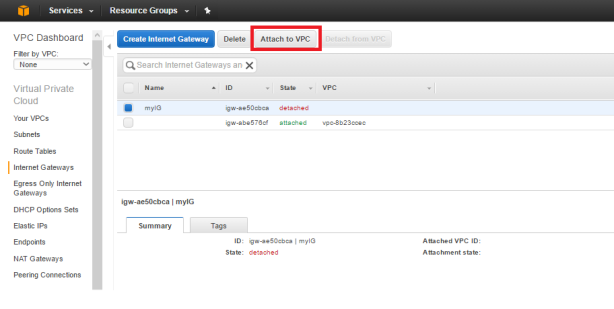
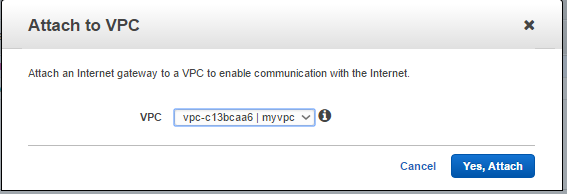
Edit Routing table
We need to allow internet access from subnet
Route Tables-Click on Route table (created during VPC creation)-Click on Subnet Association-Edit)
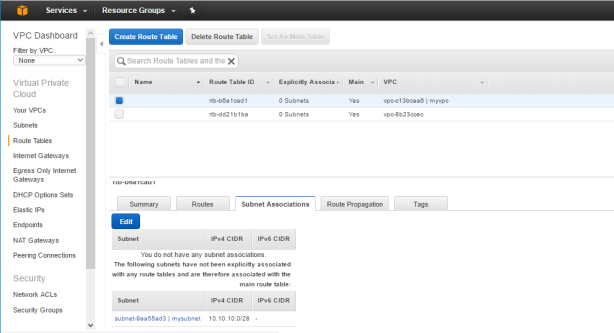
Click on check-box to assign subnet to Routing Table
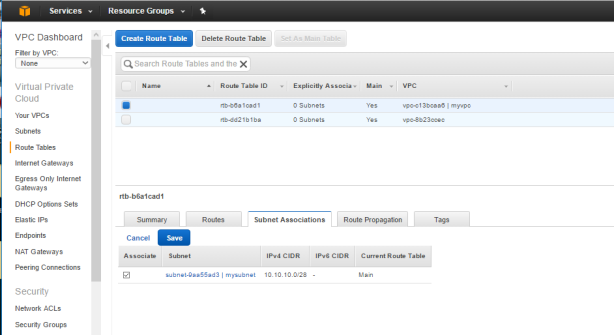
Click on Routes-Add another route
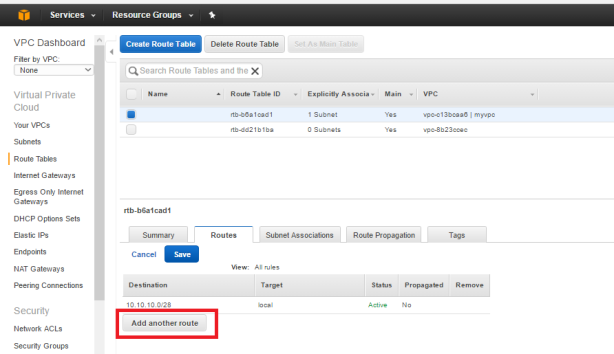
Enter route
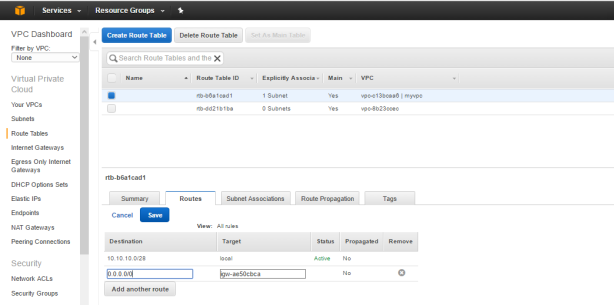
Create new EC2 instance and select our VPC-under subnet create subnet we created
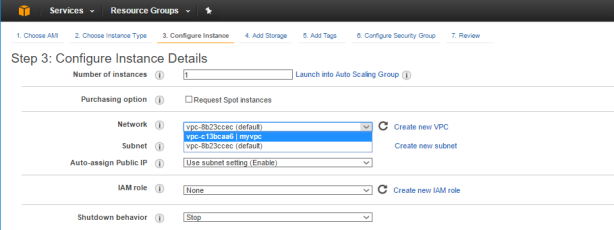
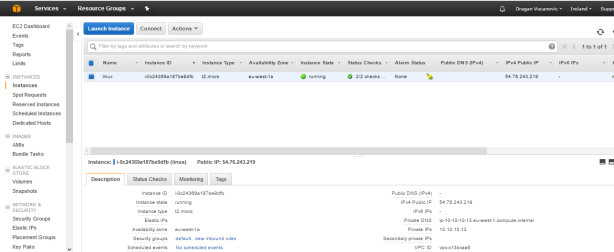
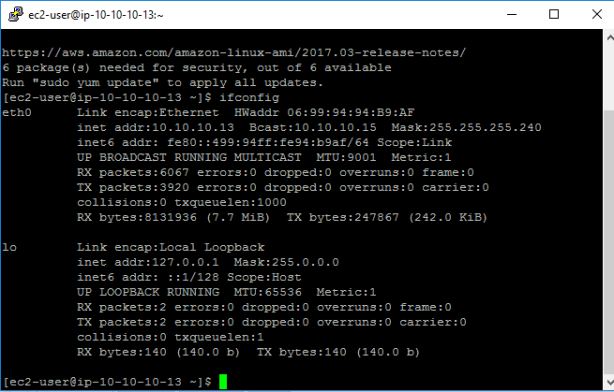
[…] I used default VPC if you need to create new VPC,take a look here […]
LikeLike