vSphere Replication is solution for VM protection ,it’s integrated in vCenter server.Using vSphere Replication we can replicate VM from one datastore to another.
Features:
• Protect nearly any virtual machine regardless of operating system (OS) and applications. • Only changes are replicated, which improves efficiency and reduces network utilization.
• Recovery point objectives (RPOs) range from 15 minutes to 24 hours and can be configured on a per–virtual machine basis..
• Compatibility is provided with VMware Virtual SAN™, traditional SAN, NAS, and local storage.
• Quick recovery for individual virtual machines minimizes downtime and resource requirements.
• Optional network isolation and compression help secure replicated data and further reduce network bandwidth consumption.
• Support for Microsoft Volume Shadow Copy Service (VSS) and Linux file system quiescing improves reliability of recovered virtual machines.
Replication appliance is located on VMWare vSpehere Replication ISO.
Connect to vCenter server,Right-click to datacenter-Deploy OVF template
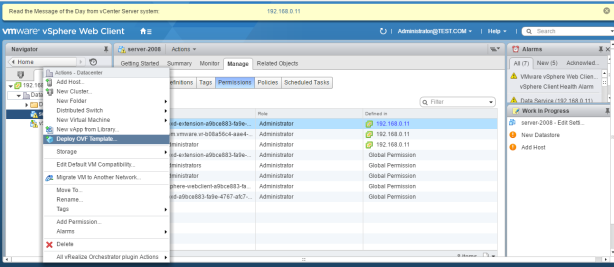
Local File-Browse
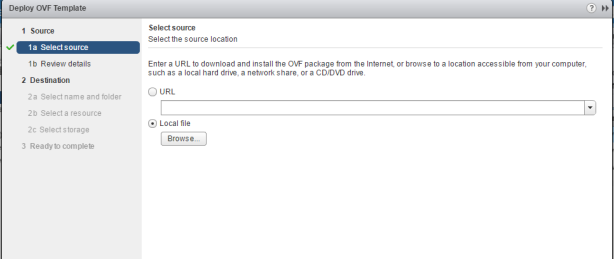
Select OVF file from ISO (bin folder)
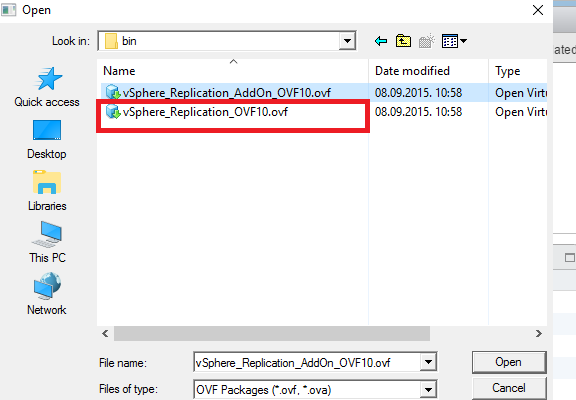
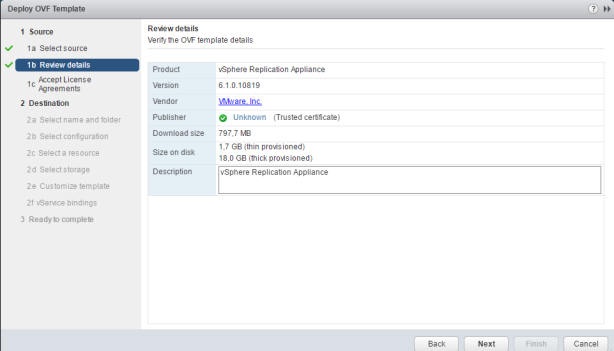
Accept License Agreement-click Next-Select Datacenter
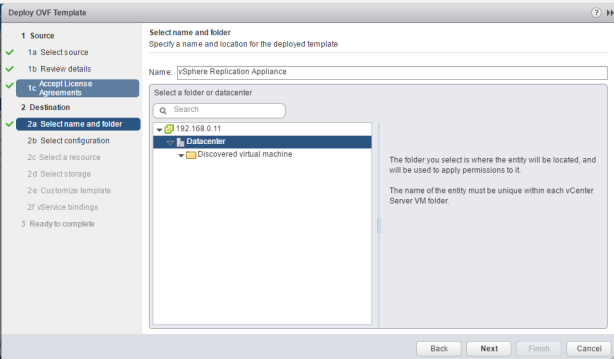
Choose vCPU number
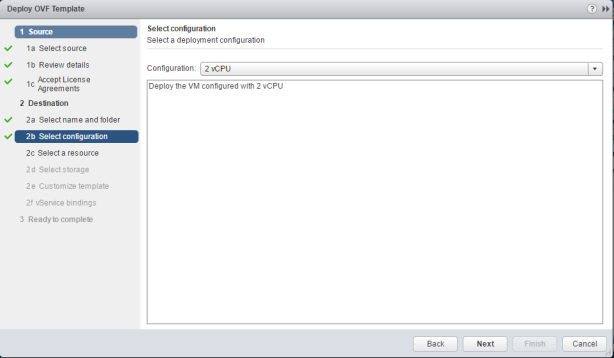
Choose ESXi which will host Replication Appliance
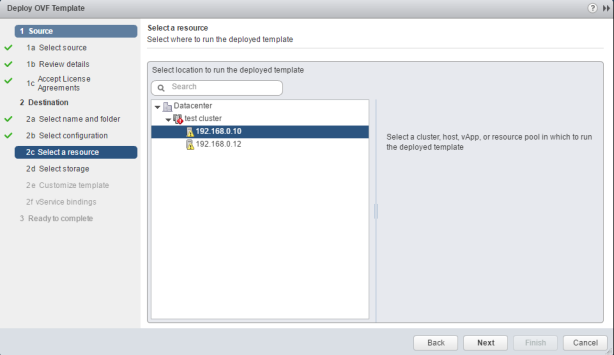
Select Datastore
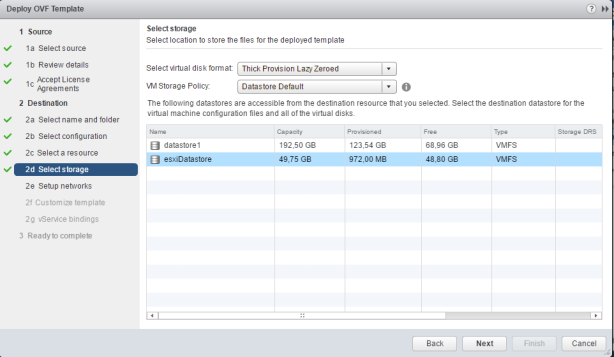
Specify network settings
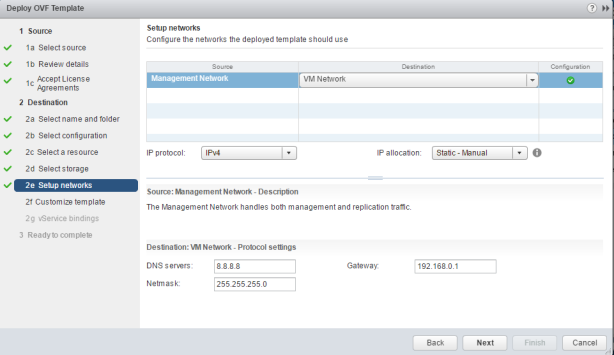
Set root password,NTP servers and appliance IP
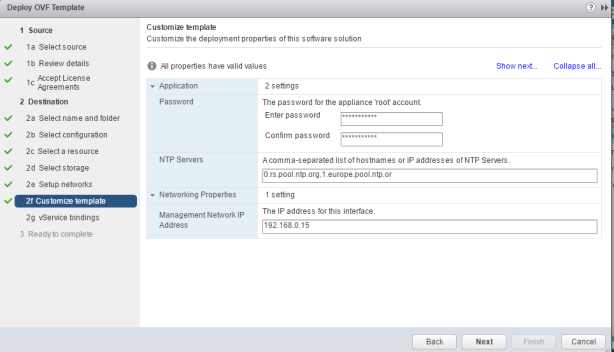
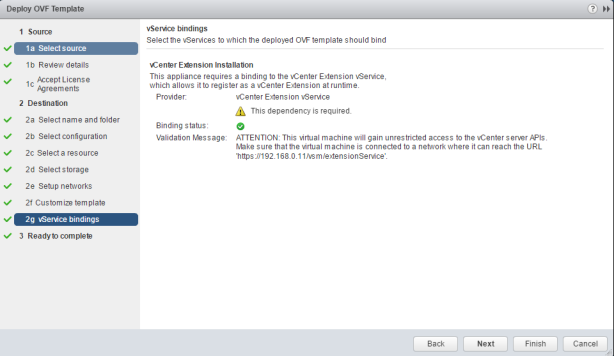
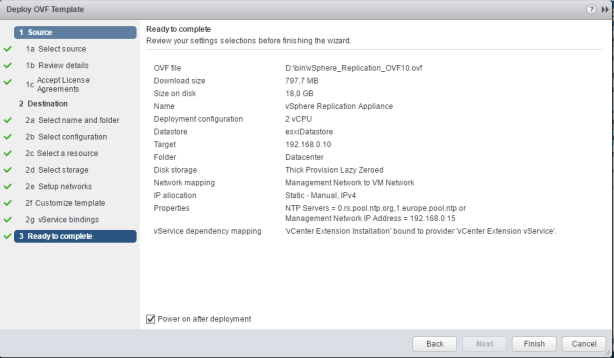
After some minutes Appliance should be deployed
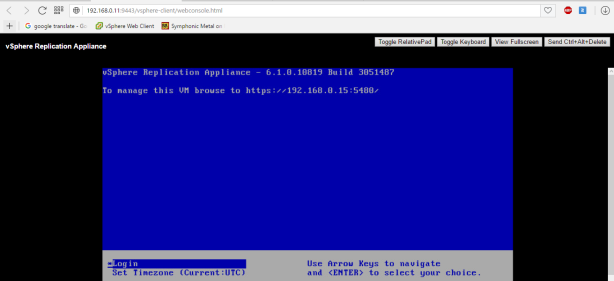
Log in to vCenter Replication Appliance using web browser (http://ipaddress:5480/
If VRM service is stopped,go to Configuration,enter vCenter username and password click Save and Restar Service
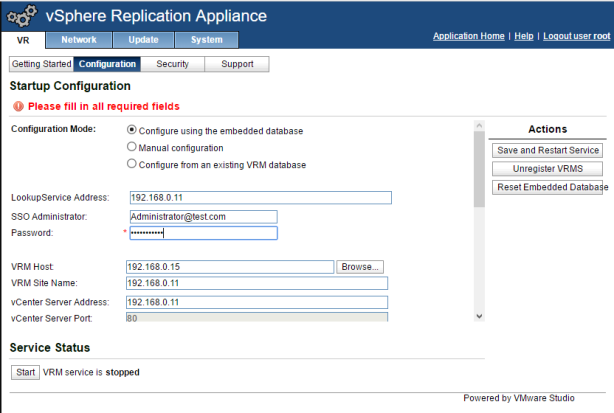
Click yes
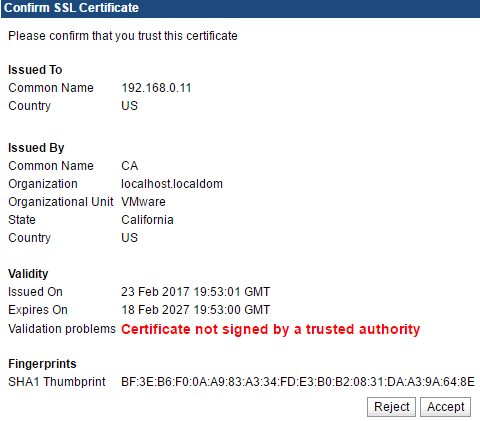
In vCenter server you should be able to see vSphere Replication
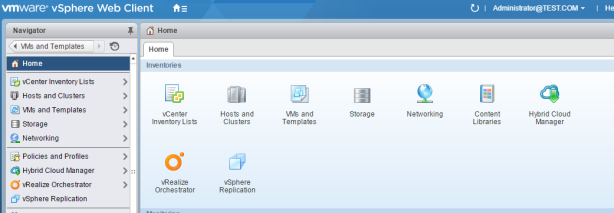
and new context menu should appear when right click on VM:
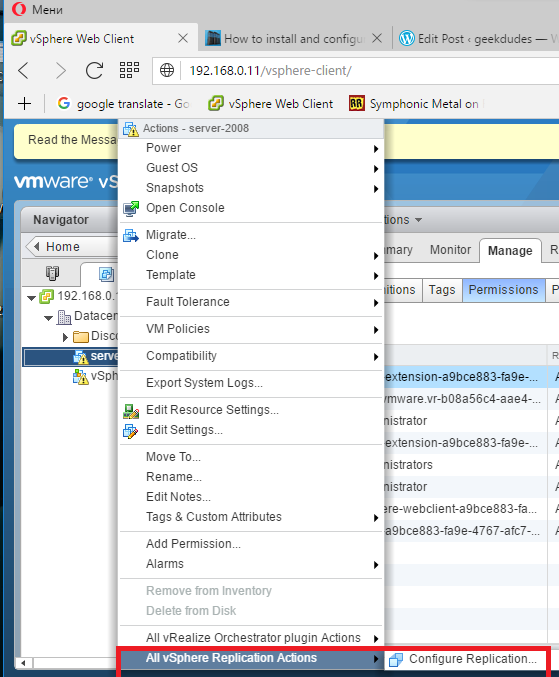
In case you don’t see vSphere Replication,try first to reboot vSphere Replication appliance,if it fails,reboot vCenter Server,if it fails too reboot ESXi host (this helpled in my case 🙂 )
If all fail check log file on vCenter Server,vsphere_client_virgo.log stored in /var/log/vmware/vsphere-client/logs/
Reblogged this on Cloud & Virtualization and commented:
Great post
LikeLike
Glad you like it Sheikvara
LikeLike