Maven is tool that can be used for building and managing any Java-based project.
Go to download page and download zip archive to some folder.
Install Java SDK
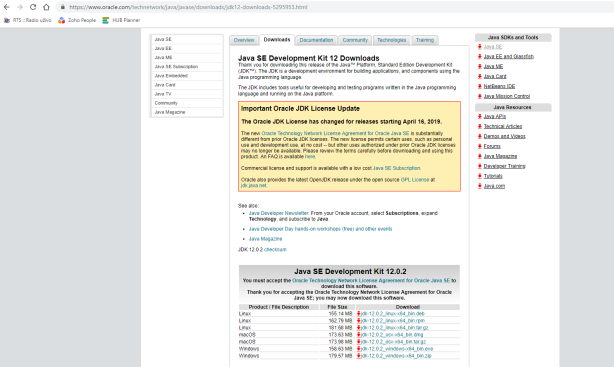

In environment variables,under system variables click new for value name set M2_HOME for Variable value path where maven zip file is located
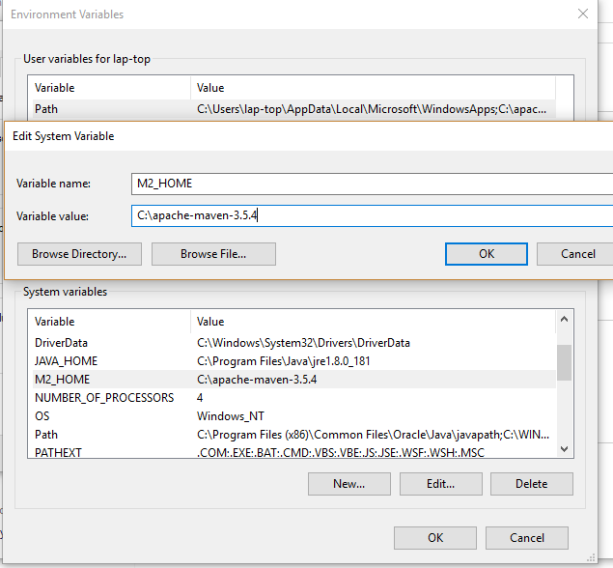
In System variables, edit Path variable and add Maven\bin path
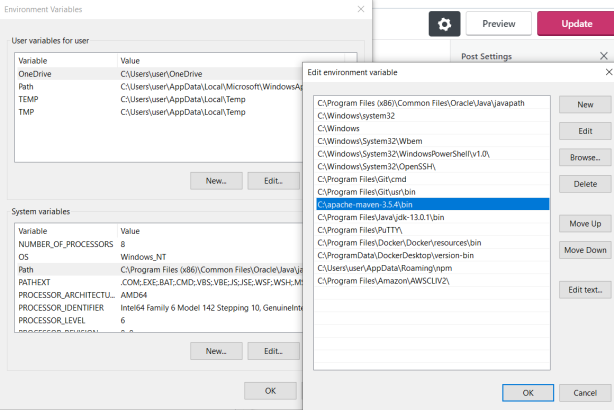
Do the same for JAVA
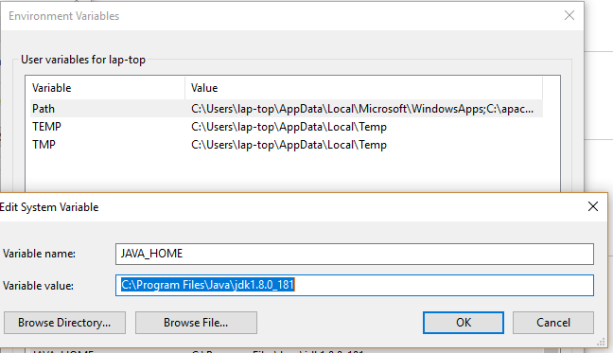
Under User variables click path-edit and type %M2_HOME%\bin
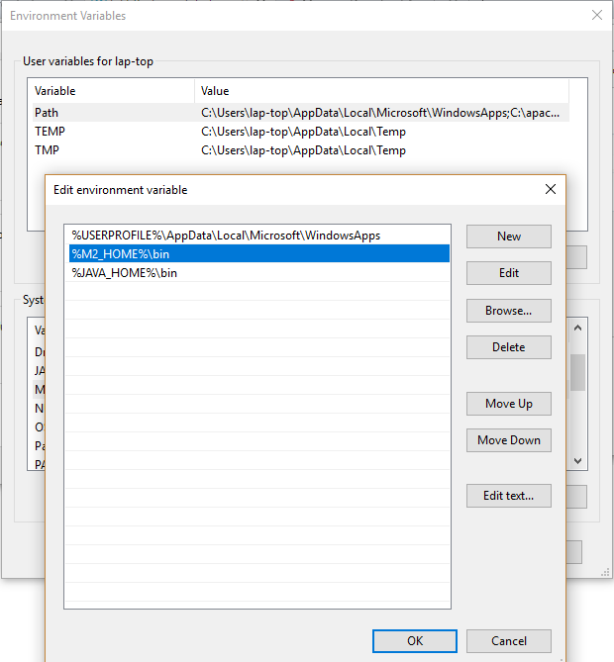
again, same for java
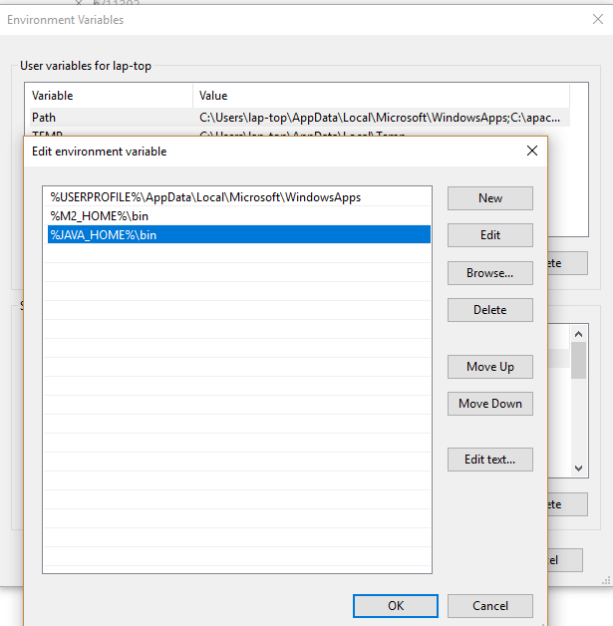
open CMD and type mvn -v
you should see something as in picture below
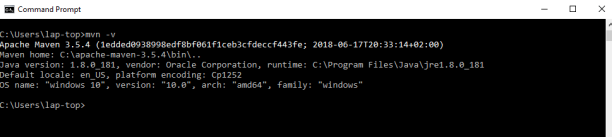
Configuring Jenkins for Git,Maven,Java
In Jenkins dashboard click Global Tool configuration
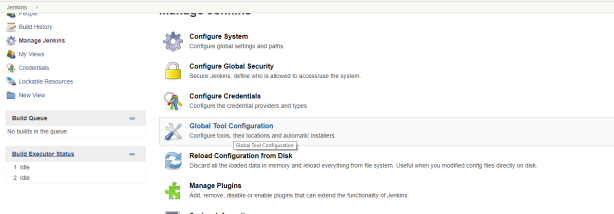
If not already, install JAVA
Set JAVA SDK path
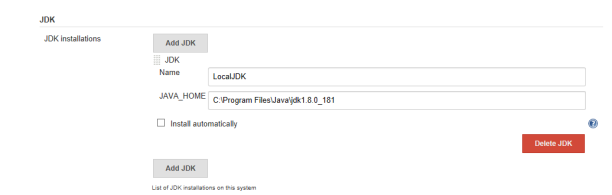
Git-https://git-scm.com/downloads
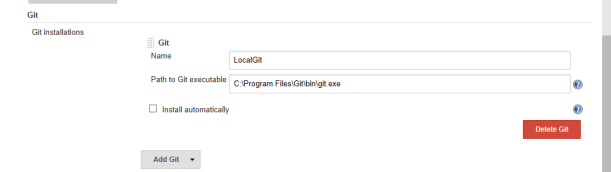
and Maven (installed in last post)
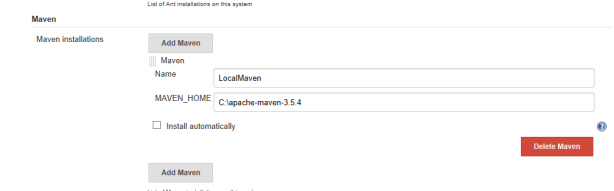
[…] and Maven (installed in last post) […]
LikeLike